If you’re new to Laravel or are looking to learn more about it, then this tutorial is for you. We’ll cover everything from setting up XAMPP to installing Laravel 10 and learning concepts to make a full-featured E-commerce Admin Panel and Website!
1
/
13
Laravel 10 Tutorial for Beginners | Create E-commerce in Laravel 10 | Laravel 10 Advance Course
Laravel 10 Tutorial #2: Laravel Admin Panel | Download/Explore AdminLTE 3 Template | Create Database
Laravel 10 Tutorial #3: Laravel Admin Panel | How to Integrate Admin Panel Template in Laravel?
Laravel 10 Tutorial #4: Laravel Admin Panel | Create Route | AdminController | Correct Paths
Laravel 10 Tutorial #5: Laravel Admin Panel | Create Admin Panel Login Page | Integrate Login Design
Laravel 10 Tutorial #6 | Create Admin Middleware to Protect Admin Routes | Multi Authentication
Laravel 10 Tutorial #7 | Create Admin Panel in Laravel | Insert Record into Admins Table with Seeder
Laravel / React JS Live Session | Multi Vendor E-commerce | Laravel 10 Tutorial | E-commerce Web App
Laravel 10 Tutorial #8 | Create Admin Panel in Laravel | Admin Panel Login / Logout Functionality
Laravel 10 Tutorial #9 | Create Admin Panel in Laravel | Admin Panel Login / Logout Functionality
Laravel 10 Tutorial #10 | Update Admin Password (I) | Integrate Update Password Page and Form
Laravel 10 Tutorial #11 | Update Admin Password (II) | Check Current Password via Ajax
Laravel 10 Tutorial #12 | Laravel Admin Panel | Update Admin Password (III) | Change Admin Password
Laravel 10 Tutorial #13 | Laravel Admin Panel | Update Admin Details (I) | Create Admin Details Page
Laravel 10 Tutorial #14 | Update Admin Details (II) | Upload Admin Image | Install Intervention
1
/
13

 Subscribe Stack Developers
Subscribe Stack Developers